Create OAuth 2.0 client
In order to use our OAuth flow, you will need to create an OAuth client. This client is tied to a product in the Developer Portal.
Create client
- Sign in at https://developer.wgtwo.com
- Create an organization
- Create a product
- Go to the
Technical integrationtab, and clickADD OAUTH CLIENT
If you are creating a product for subscribers, you will need to fill in your redirect URIs as you will be using OAuth 2.0's Authorization Code Flow.
For operator products this info is not required as you will be using the Client Credentials Flow.
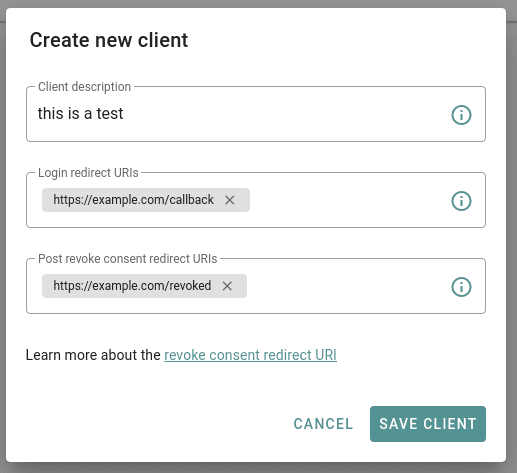
| Field | Value |
|---|---|
| Client description | this is a test |
| Login redirect URIs | https://example.com/callback |
| Post revoke consent redirect URIs | https://example.com/revoke |
The returned credentials will be displayed only once, so make sure to save them.
Set scopes
- Go to the
Technical integrationtab and click in navigation barEnable API scopes. - Enable the three standard OAuth 2.0 scopes.
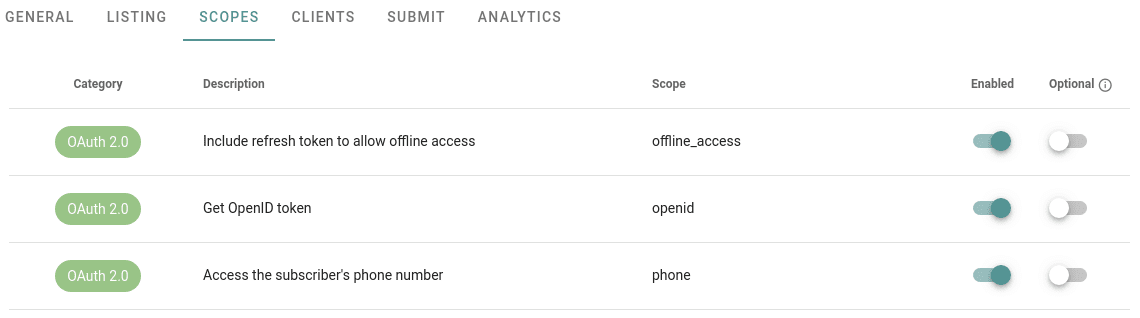
Enable product for operator
- Go to the
Product informationtab and click in navigation barDistribution and availability. - Select the operators you want to make your product available for. Operators will then be able to enable this product for their subscribers.
That's it
You can now start playing with our APIs!
In order to get your product displayed in our market placed, you will need to fill in some extra information. But before you do that, please go ahead with your integration.
All fields can be changed until you submit your product, so feel free to keep updating it.